Datazapp labels each phone with the phone type and Do Not Contact status. It also flags risky phone numbers and numbers associated with known litigators.
You'll need a spreadsheet or txt file.
This can be a .csv, Excel file, or text (.xlsx or .xls or .txt)
Ensure your list has at least 1 column containing phone numbers.
Phone numbers can be in any of the formats below:
Please limit 1 phone number per cell in your phone columns. Multiple phones per cell won’t be accepted.
| Column 1 | Primary Phone | Alt Phone | Column 4 | |
|---|---|---|---|---|
| 1 | . . . | 2135551234 | 8085557890 | . . . |
| 2 | . . . | 3125555678 | 7075553456 | . . . |
| 3 | . . . | 4155559012 | . . . | |
| 4 | . . . | 5165553456 | 5055555678 | . . . |
| 5 | . . . | 4045551234 | . . . | |
| 6 | . . . | 7185551234 | 3035557890 | . . . |
| 7 | . . . | 8185555678 | 2025553456 | . . . |
| 8 | . . . | 9095559012 | 2135551234 | . . . |
| 9 | . . . | 2025553456 | 3125555678 | . . . |
| 10 | . . . | 3035557890 | . . . | |
| 11 | . . . | 4045551234 | 5165553456 | . . . |
| 12 | . . . | 6175557890 | . . . | |
| 13 | . . . | 6065559012 | . . . | |
| 14 | . . . | 7075553456 | 8185555678 | . . . |
| 15 | . . . | 8085557890 | 9095559012 | . . . |
Upload your file through the "Phone Scrub" module in your Datazapp account.
Match-up ("map") your phone columns to the "Phone" values using the dropdown menu's below.
Give it a try!
Set the dropdown values below to the corresponding data columns:
| Column 1 | Primary Phone | Alt Phone | Column 4 | |
|---|---|---|---|---|
| 1 | . . . | 2135551234 | 8085557890 | . . . |
| 2 | . . . | 3125555678 | 7075553456 | . . . |
| 3 | . . . | 4155559012 | . . . | |
| 4 | . . . | 5165553456 | 5055555678 | . . . |
| 5 | . . . | 4045551234 | . . . | |
| 6 | . . . | 7185551234 | 3035557890 | . . . |
| 7 | . . . | 8185555678 | 2025553456 | . . . |
Most files only take a few minutes to process.
Login and visit the My Activity page to view check the order status & cost.
Your file export will have a set of 2 new columns for each column of phone numbers you uploaded.
The first new column will indicate the phone type, the second will indicate the Do Not Contact status.
| Column 1 | Phone | Primary Phone_Type | Primary Phone_DNC | Alt Phone | Alt Phone_Type | Alt Phone_DNC | Column 4 | |
|---|---|---|---|---|---|---|---|---|
| 1 | . . . | 2135551234 | W- (Wireless) | Y - (Yes, DNC) | 8085557890 | L - (Landline) | N - (Not DNC) | . . . |
| 2 | . . . | 3125555678 | W | N | 7075553456 | W | Y | . . . |
| 3 | . . . | 4155559012 | L | Y | I | N | . . . | |
| 4 | . . . | 5165553456 | W | N | 5055555678 | W | N | . . . |
| 5 | . . . | I | N | 4045551234 | L | Y | . . . | |
| 6 | . . . | 7185551234 | L | Y | 3035557890 | L | N | . . . |
| 7 | . . . | 8185555678 | X - (Risky) | Y | 2025553456 | X | Y | . . . |
| 8 | . . . | 9095559012 | W | N | 2135551234 | W | N | . . . |
| 9 | . . . | 2025553456 | V | N | 3125555678 | W | Y | . . . |
| 10 | . . . | 3035557890 | W | N | I | N | . . . | |
| 11 | . . . | 4045551234 | L | Y | 5165553456 | V | N | . . . |
| 12 | . . . | I | N | 6175557890 | W | Y | . . . | |
| 13 | . . . | 6065559012 | W | N | 7185551234 | L | Y | . . . |
| 14 | . . . | 7075553456 | L | Y | 8185555678 | L | Y | . . . |
| 15 | . . . | 8085557890 | W | Y | 9095559012 | W | N | . . . |
In the “Phone type” columns:
In the “DNC” columns:
You'll get discounted data rates by pre-payment or by order size.
Deposits of $1,000 or more lock-in lower rates
| Pricing Plan | Per Input Phone | API Access |
|---|---|---|
| Pay as you Go | $0.005 | No |
| $1,000 Pre-Pay | $0.0035 | Yes |
| $2,000 Pre-Pay | $0.002 | Yes |
Large orders also qualify for volume discounts
| Input Phones | Per Input Phone | Estimated Cost |
|---|---|---|
| 200,000 or less | $0.005 | $1,000 or less |
| 300,000 + | $0.0035 | $1,000 + |
| 1 Million + | $0.002 | $2,000 + |
| 7 Million + | $0.0015 | $10,000 + |
| 20 Million + | $0.001 | $20,000 + |
Run queries using our suite of targeting options. Buy lists as desired with built-in scalability.







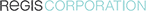


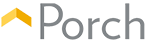
Copyright © 2025 Datazapp / All rights reserved.
