 Datazapp
DatazappReach the right audience with DataZapp’s targeted email lists. Choose from Consumer Lists, Homeowner & Property Data, Voter & Political Files, or Business Emails.
Scroll down to explore some of our most popular lists. Even more options are available when you sign in to your DataZapp.com account.And remember — pricing is always 3¢ per record orless!
An email marketing list is a collection of consumer email addresses, often including names and mailing addresses. It helps businesses and marketers send targeted, personalized messages to the right audience. Accurate and verified email lists boost engagement, increase conversions, and offer one of the most cost-effective marketing channels. Marketers can also use these targeted email lists as custom audiences on social media platforms like Facebook, Instagram, TikTok, X (previously Twitter), Google and LinkedIn to expand their reach beyond the inbox.







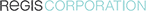


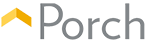
Copyright © 2025 Datazapp / All rights reserved.